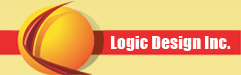Industrial Automation CBT
Industrial Automation CBT
The Industrial Automation Computer Based Tutorial (CBT) package includes eighteen modules of interactive curriculum using text, video, 2D and 3D animations, photos, audio clips and interactive lab simulations. This multi-media learning package includes pre-tests, interactive exercises, and review questions. The learning package features hundreds of pre-built laboratory exercises using LogixSim that are integrated throughout the study material.

The CBT modules cover a wide range of applications and practical examples of automated manufacturing, including both theory and function of digital and industrial electronics, hydraulics/pneumatics, robotic systems, programming languages and alarm management. The three main areas of study in the CBT are electro-mechanical systems, programmable logic controllers (PLCs), and robotics. The program also offers instruction in distributed control systems (DCS) and SCADA systems. The CBT package consists of a combination of theory and labs which feature state-of-the-art simulation software (LogixSim).