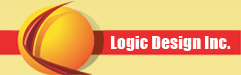Programmable Logic Controllers CBT
Programmable Logic Controllers
This highly innovative computer-based training (CBT) program combines advanced PLC simulation with one of the best-selling PLC books in history. Students learn the Logix 5000 PLC system – the industry standard with over 80% of the U.S. PLC market. This CBT learning program includes 19 interactive modules to help learners gain an in-depth understanding of PLCs and their applications in industry.
The PLC CBT consists of 19 modules of interactive curriculum using text, video, audio, 2D and 3D animations and laboratory simulation software. This USB-based multimedia program includes pre-tests, interactive exercises and sample exams.
The PLC CBT prepares graduates of the program for employment and/or further on-the-job training as a PLC technician in the field of consumer, commercial and industrial electronics. As well, it will enable students to provide technical support and service during the production, installation, operation and repair of PLC equipment and systems.

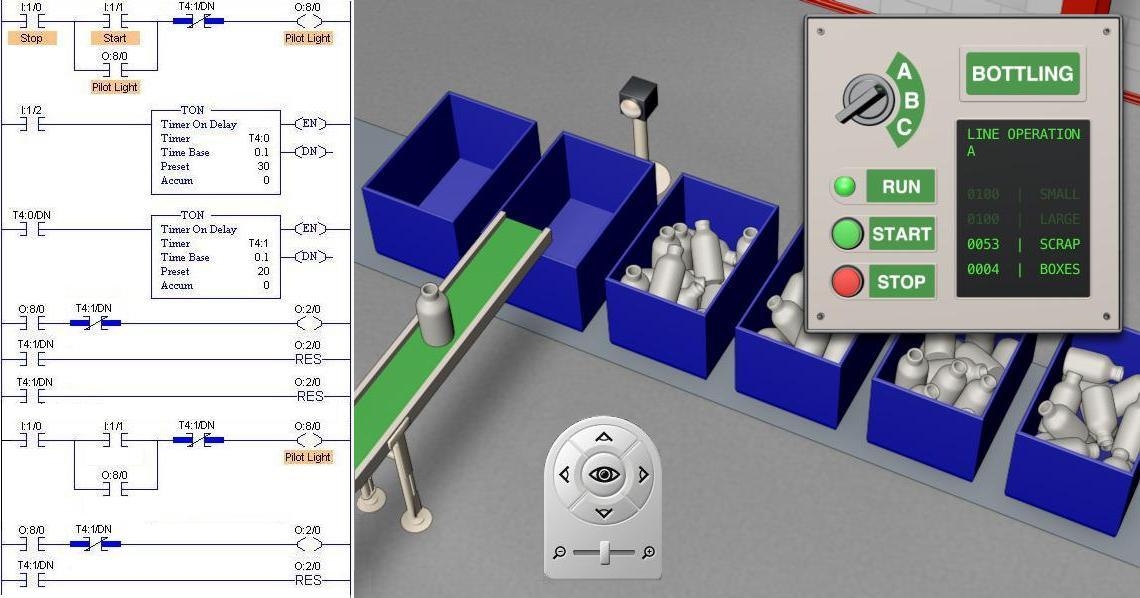
The following links provide you with detailed descriptions of the modules contained in the Programmable Logic Controllers CBT.
- Overview of PLCs
- Central Processing Unit
- I/O System
- Programming Terminals and Peripherals
- Installation and Maintenance of PLCs
- Relay Logic
- Ladder Logic
- Timers
- Counters
- MCR, JUMP, and FORCE Instructions
- Sequencers
- Data Transfer
- Math Functions
- Process Control
- Data Communications
- Number Systems and Codes
- Digital Logic
- Advanced Programming Languages
- Robotics
Module 1 - Overview of PLCs
This module provides a general overview of PLCs and their application in industry. The origins of the PLC and its evolution are covered in detail. The advantages of PLCs are also outlined, and the main components associated with PLC systems are explored. An introduction to ladder logic is presented and the most common types of PLC signals are covered with an emphasis on practical application.
Learning Outcomes:
Upon completion of this module the student will be able to:
- Describe the purpose of a control panel.
- Define a programmable controller.
- List six factors affecting the original design of programmable controllers.
- Name three advantages of PLCs compared to relay logic systems.
- List the three main components in a PLC system.
- Understand the term ladder logic.
- Describe the application of PLC signals.
- Explain the difference between a bit and a word.
Module 2 - Central Processing Unit
This module is intended to familiarize the student with the most important aspects of the PLC's central processing unit. Topics covered in the module include memory devices and memory storage, as well as an introduction to data storage and processing. In addition to covering memory utilization and memory mapping, the module also provides detailed information on multiprocessing and PLC scan functions.
Learning Outcomes:
Upon completion of this module the student will be able to:
- Define the term CPU.
- Explain the purpose of the executive program.
- Understand the application of buses in a CPU.
- List two types of CPU diagnostics.
- Differentiate between fatal and non-fatal errors.
- Explain the advantage of multiprocessing.
- Describe the two general classes of memory devices.
- Name four types of memory.
- Define memory protect.
- Explain the purpose of memory utilization and how it applies to PLC systems.
- Describe the scan function.
Module 3 - I/O System
This module covers all aspects of the Input/Output system for PLCs including discrete, analog, and data I/O. In addition, the module also presents an overview of I/O addressing and an introduction to Allen-Bradley I/O parameters. Course topics also include the principles of remote I/O and an introduction to scaling and resolution of analog devices and signals.
Learning Outcomes:
Upon completion of this module the student will be able to:
- Explain the purpose of the I/O system
- Describe how I/O addressing is accomplished.
- Define discrete inputs.
- List four tasks performed by an input module.
- Describe the basic operation of a discrete output.
- Explain the purpose of data I/O interfaces.
- Define analog I/O.
- Describe the resolution of an analog I/O module.
- List three applications for advanced I/O.
- Explain the purpose of remote I/O.
Module 4 - Programming Terminals and Peripherals
This module is intended to provide students with an overview of the wide range of programming terminals currently in use and to outline some of the key differences between them. In addition, the module covers topics such as hand-held programming terminals and computer-based software packages. The operation of host computer-based systems is also covered as well as the application of peripheral devices in a PLC network.
Learning Outcomes:
Upon completion of this module the student will be able to:
- Define the term programming terminal.
- Describe the application of dedicated programming terminals.
- List the two types of programming terminals.
- Describe the purpose of mini-programmers.
- Define computer-based programming terminals .
- Differentiate between programming software and documentation software.
- Describe the function of a host computer-based PLC system.
- Explain the purpose of peripheral devices.
Module 5 - Installation and Maintenance of PLCs
The purpose of this module is to provide the student with a thorough coverage of the various safety precautions, preventative maintenance, and troubleshooting techniques associated with a typical PLC system. In addition, the module also covers proper grounding techniques, sources of electrical interference, and I/O installation techniques. Field checkout and troubleshooting with an emphasis on practical troubleshooting and problem-solving strategies.
Learning Outcomes:
Upon completion of this module the student will be able to:
- List three safety precautions when installing PLC systems.
- Define system layout.
- List three safety measures for PLC installations in control panels.
- Describe proper grounding techniques for PLCs.
- Name three precautions to avoid electrical interference.
- Define cross-talk interference.
- Explain I/O installation.
- Describe the need for I/O documentation.
- Define leakage current and explain the purpose of bleeder resistors.
- Explain the field checkout of PLC systems.
- Provide periodic maintenance for a PLC system.
- Troubleshoot PLCs.
- Describe redundant PLC architecture.
Module 6 - Relay Logic
This module is intended to provide an introduction to relay logic and relay logic diagrams. The basic operating principles of relays are presented as well as detailed information regarding sizing and rating of electromagnetic contactors. Seal-in circuits and their application in control systems is discussed as well as an introduction to timing circuits. In addition, the module covers I/O devices and their application in PLC systems.
Learning Outcomes:
Upon completion of this module the student will be able to:
- Name three types of mechanical switches and three types of proximity switches.
- Define inductive arcing and explain how it can be prevented.
- Describe the basic operating principle of a control relay.
- Explain the purpose of overload relays.
- Define the term holding contact.
- Differentiate between a control relay and a solenoid.
- List three applications of rotary actuators.
- Name three types of time-delay relays.
- Define the term relay logic.
Module 7 - Ladder Logic
This module provides an introduction to ladder logic programming techniques using laboratory simulation software. The lab component of the module provides the student with an opportunity to write ladder logic programs and test their operation through PLC simulation. Topics covered in the module include I/O instructions, safety circuitry, programming restrictions, and I/O addressing.
Learning Outcomes:
Upon completion of this module the student will be able to:
- Define ladder logic.
- Explain the purpose of I/O addresses.
- Describe the function of softwiring, branches, and rungs.
- Write a ladder logic program.
- Run a ladder logic program using lab simulator.
- Define the terms examine on and examine off'.
- Explain the purpose of a latching relay instruction.
- Differentiate between an internal output and an actual I/O output.
- Describe the operation controller scan.
- Name two programming restrictions.
- Define nesting.
- Explain why safety circuitry is important in ladder logic systems.
- List three types of I/O addressing.
Module 8 - Timers
This module is intended to provide students with an overview of PLC timers and their application in industrial control circuits. Allen-Bradley timing functions such as TON, TOF, and RTO are discussed in detail and the theory is reinforced through lab projects using lab simulation software. In addition, students will learn practical programming techniques for timers including cascading and reciprocating timing circuits.
Learning Outcomes:
Upon completion of this module the student will be able to:
- Name two types of relay logic timers.
- List the four basic types of PLC timers.
- Describe the function of a time-driven circuit.
- Differentiate between an ON-delay and an OFF-delay instruction.
- Write a ladder logic program using timers.
- Describe the operating principle of retentive timers.
- Explain the purpose of cascading timers.
- Define reciprocating timers.
Module 9 - Counters
This module provides students with a broad overview of PLC counters and their application in control systems. Allen-Bradley counting functions such as CTU and CTD are presented in detail and the theory is reinforced through lab projects using lab simulation software. In addition, students will learn practical programming techniques for counters including cascading counters and combining counting and timing circuits.
Learning Outcomes:
Upon completion of this module the student will be able to:
- Name two types of mechanical counters.
- Define the two basic types of PLC counters.
- Write a ladder logic program using CTU, CTD, and RES.
- Explain the terms underflow and overflow.
- Describe the function of an event-driven circuit.
- Design an up/down counter.
- Define cascading counters.
- Explain the advantages of combining timers and counters.
Module 10 - MCR, JUMP, and FORCE Instructions
This module is intended to provide an overview of various zone control techniques and branching instructions. The principles of Master Control Relays are presented with an emphasis on safety considerations and compliance with safety codes and regulations. In addition, the module also provides coverage of subroutines and their application and benefit in complex control problems. Force instructions are presented and demonstrated through lab simulation software. The simulation software also allows the student to program and observe branching operations.
Learning Outcomes:
Upon completion of this module the student will be able to:
- Define master control relay.
- Explain the purpose of a zone of control.
- Describe the function of zone control latch.
- Write a ladder logic program with a subroutine.
- Describe the purpose of first failure annunciators.
- Differentiate between a JSR and a JMP.
- Explain the advantage of using subroutines.
- Use the FORCE instruction for troubleshooting.
Module 11 - Sequencers
This module is designed to provide the student with a clear understanding of the purpose and application of PLC sequencers, both through the theory of operation and through the actual demonstration using lab simulation software. The module will familiarize the learner with masking techniques and the various types of sequencers available including SQO and SQC instructions. In addition, sequencers charts are presented with an emphasis on maintenance and recording of sequencer chart information.
Learning Outcomes:
Upon completion of this module the student will be able to:
- Explain the operation of a mechanical drum controller.
- Describe the basic function of a PLC sequencer.
- Explain how time-driven sequencers operate.
- Describe the operation of event-driven sequencers.
- Derive a sequencer chart.
- Define the term matrix.
- Explain the purpose of masking.
- List three types of sequencers.
- Write a ladder logic program using SQO and SQC.
Module 12 - Data Transfer
This module provides students with an introduction to the principles of data transfer, including bits, words, and files. Using lab simulation, various aspects of data transfer will be demonstrated and students will program and observe transfer instructions such as MOV. An introduction to shift registers is also presented with an emphasis on practical application in industrial control circuits.
Learning Outcomes:
Upon completion of this module the student will be able to:
- Explain the purpose of a move instruction.
- List three basic types of registers.
- Define the term sign bit.
- Explain the operating characteristics of a register-to-register move.
- Differentiate between a file-to-word and a word-to-file move.
- Describe the purpose of a table-to-table move.
- Explain the operation of a shift register.
- Write a ladder logic program using MOV.
- Transfer data between memory locations
Module 13 - Math Functions
This module provides an overview of basic mathematical functions found in typical PLCs. It also provides thorough coverage of data comparison instructions such as EQU, LES, and GRT. In addition, this module provides a foundation for more advanced programming techniques including analog input and output control. Topics such as combining math functions are presented with an emphasis on practical application and are demonstrated through lab simulation.
Learning Outcomes:
Upon completion of this module the student will be able to:
- List three types of data comparison.
- Explain the Addition function.
- Subtract two numbers using a PLC.
- Multiply and divide two numbers.
- Define the terms scaling and ramping.
- Write a program using LES, GRT, EQU.
- Use the Square Root instruction.
- Write a program combining math functions.
- Describe the purpose of LIM.
Module 14 - Process Control
The purpose of this module is to provide the student with a thorough understanding of the various aspects of process control and its application to PLC systems. In addition to open-loop and closed-loop systems, the module also covers advanced closed loop techniques including PID control. Analog I/O devices are presented in detail and tuning parameters for PID control systems is demonstrated through practical examples.
Learning Outcomes:
Upon completion of this module the student will be able to:
- Define the terms process, process variable, and controlled variable.
- Name four applications for control systems.
- Explain the advantage of using block diagrams.
- Describe the function of the setpoint, error signal, and measured value.
- Differentiate between open-loop control and closed-loop control.
- List the five basic components in a closed-loop control system.
- Name the four variables associated with closed-loop control systems.
- Define dead time.
- Explain the basic operating principles of On-Off and PID control.
- Describe the purpose of feedforward control in process systems.
- Define the terms algorithm and flowchart.
- Explain the basic principle of fuzzy logic.
Module 15 - Data Communications
This module is intended to provide the student with an introduction to networking using PLC systems and peripherals. The principles of data highways are discussed using windows platform and Allen-Bradley hardware and programming software. In addition, an introduction to ethernet and network switching is also presented as well as detailed descriptions of topology and the application of token passing in a data highway. The module also provides an overview of transmission media including fiber optic, coaxial, and twisted pair cable.
Learning Outcomes:
Upon completion of this module the student will be able to:
- Define the term data highway.
- Describe the term protocol as it applies to PLC systems.
- Explain the principle of token passing.
- Name two types of topology.
- List four factors affecting transmission media.
- Describe the two types of bandwidth used in data highway systems.
- Define response time.
- Explain proprietary networks.
- Describe the purpose of Manufacturing Automation Protocol (MAP).
- Name the seven MAP layers.
- List three advantages of using Ethernet.
- Explain the purpose of network switching.
Module 16 - Number Systems and Codes
This module is designed to provide the student with a thorough understanding of the various number systems used by PLCs and their application in industrial control. The module covers binary numbers and codes including BCD, Octal, and hexadecimal. In addition, the module also demonstrates through lab simulation how number systems are manipulated by the PLC's processor. Topics also covered in the module include negative binary numbers, parity bit, Gray code, and ASCII.
Learning Outcomes:
Upon completion of this module the student will be able to:
- Explain the operation of the binary number system.
- Express a negative number in binary form.
- Differentiate between least-significant bit and most-significant bit.
- Add and subtract binary numbers.
- Multiply and divide binary numbers.
- Convert binary numbers to decimal, and decimal numbers to binary.
- Count using the octal number system.
- Convert octal numbers to binary, and binary numbers to octal.
- Explain the hexadecimal number system.
- Write a program using number system conversion.
- Convert hexadecimal numbers to binary, and binary numbers to hex.
- Differentiate between natural binary and Binary Coded Decimal (BCD).
- Describe the purpose of parity bit, Gray code, and ASCII code.
Module 17 - Digital Logic
This module provides a thorough treatment of digital logic and its application in PLC programming and control. Boolean algebra and the theorems associated with it are presented and demonstrated through a series of programming examples. In addition, the student will become adept at converting digital logic to ladder logic and will apply DeMorgan's theorem to increase circuit efficiency and reduce redundency.
Learning Outcomes:
Upon completion of this module the student will be able to:
- Apply truth tables to troubleshooting digital circuits.
- List five logic gates.
- Describe the basic operation of an inverter.
- Explain the purpose of Boolean algebra.
- Apply logic gate combinations to PLC control.
- Convert digital logic to ladder logic.
- Name eight Boolean theorems.
- Apply DeMorgan's theorem to ladder logic circuits.
Module 18 - Advanced Programming Languages
This module provides students with an introduction to advanced PLC programming languages which are widely used in industrial automation. In addition to graphical languages such as Sequential Function Chart (SFC) and Function Block Diagram (FBD), text-based languages such as Structured Text (ST) and Instruction List (IL) are also presented. Numerous programming examples are discussed using real-world applications and problem-solving techniques. This module also provides an overview of the RSLogix 5000 programming language and controller organizer, including tagnames, alias tags, and various editors (ST, FBD, SFC, etc.).
Learning Outcomes:
Upon completion of this module the student will be able to:
- Explain the purpose of the IEC61131-3 programming standard and its application in industry.
- Name two text-based languages and three graphical languages.
- Describe the basic programming and operating characteristics of Sequential Function Chart (SFC).
- List the three main parts of a function and explain their application in Function Block Diagrams (FBD).
- Write a simple Structured Text (ST) program.
- Differentiate between Instruction List (IL) programming and ST.
- Define online editing.
- Describe the function of program tags in the RSLogix 5000 software.
- List the four programming languages used by RSLogix 5000.
- Explain the purpose of the Controller Organizer in RSLogix 5000.
Module 19 - Robotics
This module provides an in-depth look at the industrial robot and the role it plays in industrial manufacturing processes. The origins of the industrial robot and its evolution are described. The types, components, accuracy, programming and applications of robots, among other topics, are thoroughly analyzed. Robot sensors, including vision and tactile detection are covered with an emphasis on practical application. This module also provides an overview of safety considerations including fail-safe operation and work-envelope design. The concept of Artificial Intelligence and how it relates to industrial machines is presented in detail.
Learning Outcomes:
Upon completion of this module the student will be able to:
- Define a robot
- Name the three general classifications of robots
- Describe the basic principle of a teach pendant
- Differentiate between a control system and a manipulator
- List the degrees of freedom for a four-axis robot
- Differentiate between pitch, yaw, and roll
- Define the term work envelope
- Name the three basic coordinate systems
- Explain the main differences between PUMA- and SCARA-style robots
- Define, payload, repeatability, and accuracy
- List five functions performed by vision and touch sensors
- Explain how collision protection provides for human safety
- Name six applications for industrial robots
- Define artificial intelligence