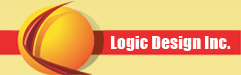Course Management Package
The Course Management Package (CMP) can be used as a stand-alone testing and assessment tool or it can be easily integrated into any of Logic Design’s Computer Based Training (CBT) packages. The CMP features an unlimited number of test questions, detailed feedback, grading, and records management capabilities.
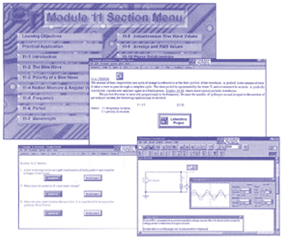
Provides much-needed assistance to High School, College and University professors in the marking of exams and assessing student's performance. With each marked exam, students receive a detailed grade report outlining which questions were answered incorrectly and specific references to where the student needs improvement.
The CMP reduces labor in course administration and allows instructors to re-direct energy and resources away from tedious work such as grading exams.The CMP includes an unlimited number of potential test questions and generates individual random tests for each module of the program. The CMP provides automatic grading with a detailed report including which questions were answered incorrectly and individualized feedback on progress.
For companies with small training departments and budgets, the Course Management Package and CBT products can be used as a stand-alone training package, while companies with larger training facilities can benefit from using the CMP and CBT to augment existing training by allowing instructors to focus on more product-specific training or to focus on assisting individual students who require help Educators and corporate trainers will also find the package useful for Prior Learning Assessment to gauge student's knowledge of fundamental electronic principles before teaching higher-level course material.
Features
Exams can be generated and downloaded to individual workstations for networked labs or can be created on 3 1/2" diskettes for stand-alone applications. The CMP is designed to provide maximum integrity as an evaluation tool and has incorporated leading-edge technology to ensure the possibility of cheating on an exam is virtually non-existent.
The CMP marks exams and provides a detailed report for students, summarizing their performance and directing them towards areas, which require improvement. In addition, it provides instructors with an easy-to-use, reliable, testing and assessment package that reduces time spent on course administration and grading of exams.
Other features include unlimited copies of each of the 23 final exams, advanced database and statistical analysis capabilities, as well as class report lists, labels, and a Microsoft-compatible database allowing you to export information directly into other applications such as Excel, Access, PowerPoint, etc.
The Course Management software is divided into five sections:
1. Student Database
The Student Database contains information on each student including student ID number, address, history, grades, tuition payments, e-mail address, and a memo field that allows the instructor to include additional notes on a student's performance. Individual student reports can be printed and new students can be added when accessing the Student Database.
2. Subset
The Subset Button on the Main Menu allows you to perform statistical analysis on any group of students that have been identified. This function is useful when comparing student performance in a particular area and to identify strengths and weaknesses in comprehension levels of subject matter. The Subset function allows the instructor to sort data in a wide variety of ways, and provides a tool to accurately assess performance levels of individuals and cohorts.
3. Mark Tests
The Mark Tests function of the Course Management software provides the instructor with a convenient and timesaving method of grading final exams. Exams are written by the student either at a networked computer terminal or on 3 1&Mac218;2" diskettes that are automatically graded when using the Mark Tests function. The results sheet that is produced provides a comprehensive list of which questions the student answered incorrectly and provides a reference to a section in the ET CBT CD-ROM where the correct answer can be found.
The results sheet also indicates how long the student took to write the exam and what their final grade is. When marking an exam, the system will automatically update the Student Database with the latest mark achieved by the student.
4. Create Exams
The Create Exams function allows the instructor to make copies of each of the 23 final exams. The final exams contain 30 randomly-generated multiple choice, numerical input, and word input questions. The equally weighted randomly generated questions reduce the potential for students cheating by copying answers from each other. Each exam has a built-in 90-minute timer that starts when the student commences the exam and provides a 2-minute warning at the 88-minute point and then shuts down at 90 minutes.
5. Reports
The Reports button accesses a statistical analysis screen that allows the instructor to sort and display information about groups of students, classes, and cohorts. Once the group of students has been identified, the class list is displayed by pressing the second Reports button. This accesses the screen, which displays student names, ID numbers, and grades for each of the 23 modules. It also allows the instructor to print class lists containing this information, and to print labels with student names and addresses.